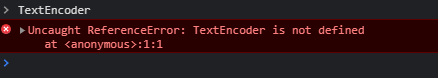I have an Electron App which I want to link with a plugin within Photoshop. Basically I want to open the Electron App from the plugin within Photoshop and send things from plugin the Electron App and vice versa, Is this possible with Generator within Photoshop or which options do I have for this communication?
My Electron App will do some things that cannot be done in PS, like using WebGL and then I’ll export from this App, the thing is I want to open an .EXE ( the Electron App ) from a Photoshop plugin, is this possible?
I tried with the shell module but it is very limited as far as I’ve learned.
Hope this is clear enough.
Thanks in advance!