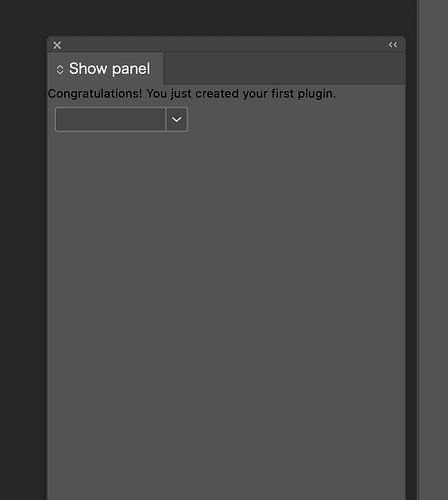InDesign 20.4 x64 Windows 11: After upgrading from version 20.3.1 to 20.4 UXP, the plugin, which worked fine in the previous version, now has issues with displaying dialogs and panels, namely:
SELECT tags no longer respond to modifications.
Version 20.3.1 does not have these issues; dialogs and panels display SELECT tags and respond to user changes.
In version 20.4, SELECT tags only respond by changing the border color to blue; the list is not displayed at all. It is not possible to change the selected list item. In the dialog box, this behavior is also observed for all items at once.
Reinstalling version 20.4 did not solve the problem. The incorrect behavior of the application persists.
Beta version 20.3.1: The plugin behaves normally.
Version 20.4.1 — The incorrect behavior of the SELECT tag persists
Version 20.5.0.34 (Prerelease) SELECT tags are still not responding to clicking on them (on panels and dialogs).