Hi I am back with a new plugin
with this you can add widgets to xd artboards with just one click or a shortcut.
If you wanted to try it before everyone else post below me i will send it to you guys
Edit 1: Plugin Name changed “Widgets for XD”
github release(updated with new name) is here download and install and try it
Download here by clicking below
Above are just placeholders as adobe xd doesn’t have menu headings so dont use those as functions
1 Like
Hi @PramUkesh, I’ve tried it on my end. While most commands work as expected, there are some that do not work, such as “dialog”, “widgets”, “alert dialog”, and others. Also, could you add more error handling as well? If I select nothing, the plugin silently fails.
Thanks for sharing this with us and keep up the good work!
1 Like
do you mean menu items without shortcuts they are just placeholders since adobe plugin menu doesnot have menu headings i just placed them as headings not to do something and about others wait until i will check myself
@stevekwak @igcorreia
Due to XD Plugin Guidelines I Have to change Plugin name so for now plugin name to changed to
“Widgets for XD” in future i will change it to better name and icon
you can also suggest better name or icon for this
Regarding AlertDialog, ContextMenu, BottomSheet these features is yet to be implemented anyway i will show a dialog for not implemented features thanks for testing
One other issue: It looks like you’ve assigned Shift+Ctrl+Alt+[ as a shortcut. However, [ isn’t a simple key on German keyboards (“QWERTZ”). It would be great if you could change that (if that’s the place where you gather feedback, I could also open an issue on GitHub – just let me know in that case  ) – I think it’s reasonably safe to assign the standard letters (A, B, C, etc.) – at least for German keyboards, that would work…
) – I think it’s reasonably safe to assign the standard letters (A, B, C, etc.) – at least for German keyboards, that would work…
Thank you very much in advance 
@pklaschka
thanks for your suggestion changing shortcuts now
Yeah please produce any issue on github repo
also big thanks for your types lib expecting more development there also
1 Like
How to do this ?
Can we able to get keyboard type?
My plugin is rejected due to asking support for donations in about page
so modified the plugin and resubmitted
Adobe Reply
Hello Team,
Your submission “Widgets for XD” does not currently meet the submission requirements to be listed in Adobe XD. Your submission has been rejected for the following reasons:
Rejection Reason: While reviewing your plugin we have found that you are asking for donations through Paypal and BTC which is against the policy of Adobe Branding Guidelines. As of now only free plugins can be submitted for Adobe XD. So please remove the donation message from “About” section and then resubmit the plugin.
Attaching screenshot for your reference.
You may resubmit your product after applying the above mentioned changes.
If you have any questions, please review the plugin guide on Github or email us at CCIntegrationsReview@adobe.com
Reply End
But some plugins offering subscriptions with pricing
How this possible do any one know this…
Hmm. Plugins that do charge aren’t explicitly asking for donations, AFAIK. However, let me look into this, since it’s clear we need some clarity around this.
So i can release a premium version right @kerrishotts
New Version Released
Download Here
give me some feedback or atleast a thanks 
Unfortunately, the plugin doesn’t load successfully for me (it installs correctly, but then, it doesn’t load correctly (and therefore, doesn’t do anything when using any of the menu items).
Tested on Windows 10, Adobe XD CC v13.0.12.14
do you downloaded from above link @pklaschka
Also can’t load the plugin on macOS 10.14 with XD 13.0.12.14. This is the error message:
Plugin Error: Error loading plugin /Users/shotts/Library/Application Support/Adobe/Adobe XD CC/plugins/221e0160
/Users/shotts/Library/Application Support/Adobe/Adobe XD CC/plugins/221e0160/main.js:17
... SNIP ...
^
Plugin SyntaxError: Unexpected token function
at a.value (uxp://uxp-internal/home/ubuntu/jenkins/workspace/Torq/torq-native/torq-2.1-xd-13.0/build/modules_gen/pluginmanager/src/js/pluginmanager_scripts.js:79:3690)
at a.value (uxp://uxp-internal/home/ubuntu/jenkins/workspace/Torq/torq-native/torq-2.1-xd-13.0/build/modules_gen/pluginmanager/src/js/pluginmanager_scripts.js:79:3311)
at a.value (uxp://uxp-internal/home/ubuntu/jenkins/workspace/Torq/torq-native/torq-2.1-xd-13.0/build/modules_gen/pluginmanager/src/js/pluginmanager_scripts.js:79:984)
at d.value (uxp://uxp-internal/home/ubuntu/jenkins/workspace/Torq/torq-native/torq-2.1-xd-13.0/build/modules_gen/pluginmanager/src/js/pluginmanager_scripts.js:75:2064)
at b.value (uxp://uxp-internal/home/ubuntu/jenkins/workspace/Torq/torq-native/torq-2.1-xd-13.0/build/modules_gen/pluginmanager/src/js/pluginmanager_scripts.js:91:4073)
at loadPlugin (plugins/PluginLoader.js:1:382)
at Artwork.history.waitForCurrentEditBatch.then (plugins/PluginLoader.js:1:4123)
at convertPluginErrorToString (plugins/PluginErrorUtil.js:1:198)
at internalFormatPluginError (plugins/PluginErrorUtil.js:1:503)
at internalReportPluginError (plugins/PluginErrorUtil.js:1:610)
at Object.reportPluginError (plugins/PluginErrorUtil.js:1:1015)
at loadPlugin (plugins/PluginLoader.js:1:659)
at Artwork.history.waitForCurrentEditBatch.then (plugins/PluginLoader.js:1:4123)
What bundling/minification settings are you using? It feels like something in that process is confusing XD when it tries to load the plugin.
just updated the link version is the same on github a small bug occurs solved this morning may require uninstalling old one @pklaschka @kerrishotts
forgot to update the link this morning any way i updated that now
@PramUkesh you are using too much keyboard shortcuts in my opinion 
You should have 1 shortcut that opens a dialog and allows the user to choose.
1 Like
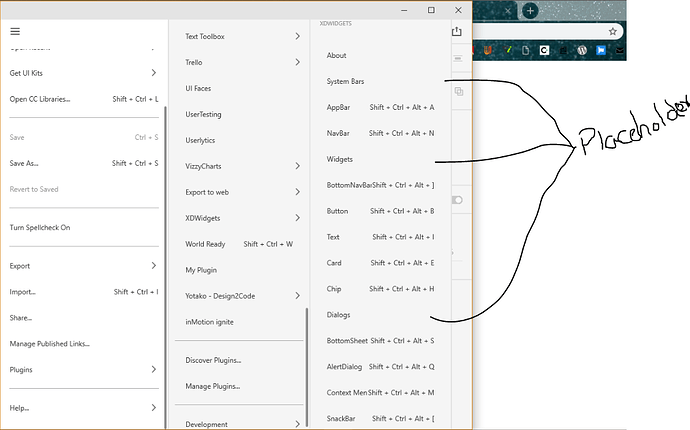
 ) – I think it’s reasonably safe to assign the standard letters (A, B, C, etc.) – at least for German keyboards, that would work…
) – I think it’s reasonably safe to assign the standard letters (A, B, C, etc.) – at least for German keyboards, that would work…
