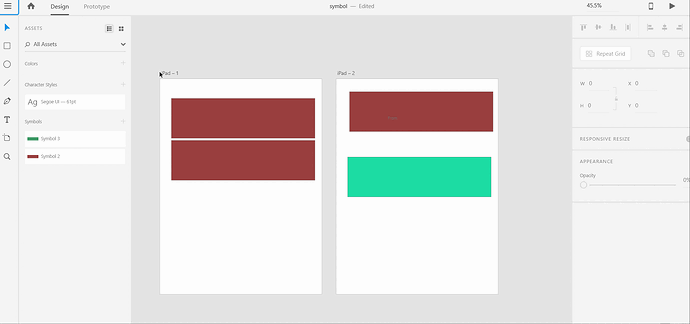Issue
Export Now, Lightning Storm CC plugin is not working.
Steps to reproduce
- Select Artboard
- Go to plugins
- Select Export Now plugin
- Select anything from the menu( HTML 5, Javascript, etc.)
- Popup appears with a message, “Exporting…”
Expected Behavior
It should lead to the next phase where we can customize and export the desired results.
Actual Behavior
It is stuck at the first popup, with message “Exporting…” and it stays there until we hit Esc key.
Additional information
Gif is added here. We have tried it on Both Mac and Windows.
Version 10.0.17134 Build 17134
Processor Intel(R) Core™ i7-8650U CPU @ 1.90GHz, 2112 Mhz, 4 Core(s), 8 Logical Processor(s)
System Type x64-based PC
Installed Physical Memory (RAM) 16.0 GB